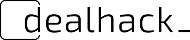This is the FAQ page for our browser extensions. For information about how to use the Dealhack website, visit our website FAQ page. To learn more about how to use our extensions, continue reading.
What is the Dealhack extension and how can I get it?
Dealhack is a browser extension that you can download for free for Chrome, Firefox, Safari, Opera, and Edge. The extension automatically uncovers promo codes while you shop online.
Does the Dealhack extension collect my personal info?
No. Since you don’t need any account or login details to use our Extension, you will not need to share, nor will we be collecting, your email, name, or any other sensitive Personal Information, unless you explicitly provide it in order to contact us for support or feedback, or if you sign up to receive news or any other information from Dealhack from our extension or sites.
How does the Dealhack extension work?

Once installed and as you navigate through your favorite stores, Dealhack searches for codes and offers from our large database (which you can also access through our website dealhack.com / dealhack.ca) and show you the available offers to the site you’re on.
- If you click on an offer (discount, sale, % off, etc.) a new tab will open up with the specific page where that offer is applicable. You can then shop on that page and take advantage of the offer.
- If you click on a code, the extension will automatically copy the code so you can paste it into the Promo Code field at checkout.
- If you don’t know which store to buy from and need to search from Google or any other search engines Dealhack can also help you find deals that way. Just search for what you need, and our icon will appear above the results for which there are deals worth checking.
- If no offers are found for the site you are browsing, Dealhack will remain inactive.
Which browsers does the Dealhack extension work on?

The extension works on Chrome, Firefox, Safari, Opera, and Edge.
Is Dealhack free?
Yes. Dealhack extension is 100% free to use. We rely on commissions from our retail partners to support the extension. Learn more about how coupon companies earn money.
Which stores does Dealhack work with?

We are constantly working on expanding the stores we support and bring you more deals. You can check the list of supported stores on our websites https://dealhack.com/stores / https://dealhack.ca/stores
Help, Dealhack isn’t finding savings for me!
Sorry to hear that! You may be shopping at stores that are not yet supported by us. You can always click on the Dealhack icon on your browser toolbar to request adding that specific site, or you can always email us at [email protected] to request support for a store.
Also – it may be the case that Dealhack does support the store you are shopping at, but there are no active promo codes applicable at the moment. If you have a valid deal, promo code, or coupon that we are not showing you, you can always submit it to us.
We verify every code to make sure it works before publishing it.
Do I need an account to use Dealhack?
No. You do not need an account to use our extension. Once you install it, the extension will start working in the background to give you the promo codes you need while you shop.
Which countries does Dealhack work on?
The Dealhack extension is currently available worldwide but works best in the USA and Canada.
Does Dealhack work on mobile devices?
No. The Dealhack extension is a desktop-only browser application.
How do I know if Dealhack is working?
Once you install the extension, you should see the Dealhack icon in your browser’s toolbar. As you navigate and shop, the icon will show a small notification when Dealhack finds a deal for you, and a green box with the number of deals found will appear with it. When you hit the checkout page of stores we support, the extension slider will show up so you are able to browse through the available codes and click on the ones you’d like to use.
How do I uninstall the Dealhack extension?
We are sad to know you want to leave us! Please let us know if there is anything we can do or if you have any feedback, by sending us a message here or writing us at [email protected]. We are always working to improve our extension and provide a better experience for our users.
Uninstalling Dealhack from Chrome:
- Open Chrome.
- Click on the Extensions icon in your Chrome toolbar.
- Once the menu options (three dots) appear beside Dealhack, select Remove from Chrome...
- Click Remove on the pop-up window that appears.
Uninstalling Dealhack from Firefox:
- Open Firefox
- Click on the Extensions icon from your toolbar.
- Once the menu options appear, select Remove Extension
- Click Remove on the pop-up window that appears.
Uninstalling Dealhack from Edge:
- Open Microsoft Edge
- Select More (…) to open the menu.
- Select Extensions from the menu.
- Right-click the extension you want to remove and select Remove, or select the extension and click the Remove button.
Where can I learn more about Dealhack?
Learn more about the team behind Dealhack on our about page.