
DealHack Guides
17 Uber Eats Ordering Hacks: The Ultimate List of Tips and Tricks
18 minute read
Craving your favorite meal but don't want to overspend on Uber Eats? Whether you're a regular user or just an occasional indulger, there are plenty of ways to save money, get more value, and even discover hidden deals on the platform. With these 17 clever ordering hacks, you'll learn how to maximize your savings, enjoy exclusive perks, and make every Uber Eats order a win. Ready to hack your way to better deals? Let’s dive into the ultimate list of tips and tricks!
In this post, you'll learn:
How to use promo codes and Uber Eats Pass for maximum savings
Tips for avoiding surge pricing and securing free delivery
How to unlock secret menu items and customize your orders for more value
The best times to take advantage of holiday promotions and BOGO deals
How to schedule orders for convenience and better planning
Strategies to earn and redeem Uber rewards points for future savings
Why ordering from local restaurants can get you more significant portions and better deals
1. Use Promo Codes for Extra Savings
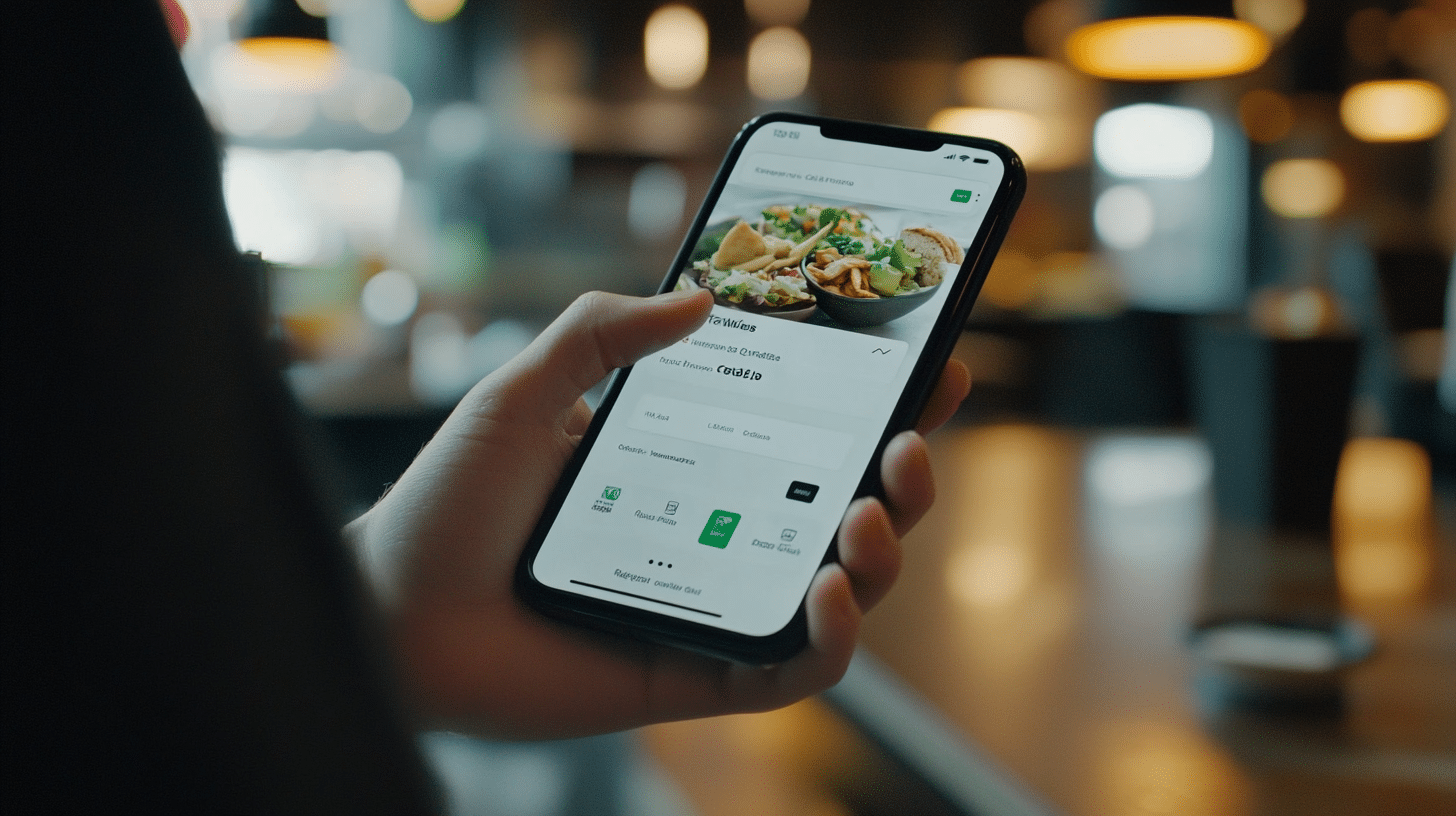
One of the easiest ways to save money on Uber Eats is by applying promo codes. Uber Eats frequently releases discount codes that save you a significant amount on your next order.
Where to Find Promo Codes:
Email Newsletters: Subscribe to Uber Eats newsletters for regular updates and exclusive offers.
Social Media Channels: Uber Eats often promotes limited-time discount codes through Instagram and Twitter.
Coupon Websites: Check out platforms like Dealhack or other deal websites for a comprehensive list of current Uber Eats coupons.
How to Stack Savings with Promo Codes:
Use during Special Events: Take advantage of holidays or special promotions when Uber Eats offers double savings, like applying promo codes to Buy One Get One Free (BOGO) deals.
Combining Offers: When available, stack a promo code with Uber Eats Pass benefits for maximum savings.
2. Order with an Uber Eats Pass for Free Delivery
For frequent users, the Uber Eats Pass can be a game-changer. For a small monthly fee, you get unlimited free delivery on eligible orders over a certain amount. If you order from Uber Eats multiple times a month, this pass can quickly pay for itself.
Benefits of Uber Eats Pass:
Free Delivery: Skip the delivery fees on orders over $15, saving you around $3-$5 per order.
Exclusive Discounts: Uber Eats Pass members often get exclusive discounts at select restaurants.
| Plan | Cost | Free Delivery On Orders Above |
| Uber Eats Pass | $9.99/month | $15 |
Maximizing Uber Eats Pass:
Order Together: If you’re ordering food for multiple people, bundling your meals in one transaction ensures you meet the $15 threshold.
Look for Pass-Exclusive Deals: Some restaurants offer special deals to Pass members, helping you save even more on top of your free delivery.
3. Use Uber Cash to Save on Future Orders

If you're an Uber rider, use your Uber Cash balance to pay for Uber Eats orders. This balance is usually funded through gift cards, refunds, or Uber rewards points and offers a seamless way to pay without touching your credit card.
How to Earn Uber Cash:
Gift Cards: Purchasing Uber gift cards often come with cash-back promotions, which add Uber Cash to your account.
Earn through Rides: The more you use Uber rides, the more rewards points and Uber Cash you can earn. Apply these earnings to your Uber Eats orders for free food!
Topping Up During Promotions:
- Uber regularly offers bonuses like “Top up $50, Get $5 Free.” Take advantage of these offers to stretch your Uber Cash balance further.
4. Check Out Restaurant-Specific Deals
Many restaurants offer exclusive deals on Uber Eats that are unavailable through their standard menus or in-person dining. These offers can range from meal bundles to BOGO deals, and they're typically displayed in the app’s "Deals" section.
Types of Restaurant-Specific Deals:
Meal Bundles: Multiple items grouped at a lower price.
Exclusive Discounts: Restaurants often offer limited-time discounts only for Uber Eats customers.
Free Delivery: Some restaurants partner with Uber Eats to offer free delivery on select items or minimum order amounts.
Anchored Tip:
Visit the “Deals” section in the app to find limited-time offers in your area. Restaurants often use this section to promote combo meals or discounted prices during off-peak hours.
5. Order Early to Avoid Surge Pricing

Uber Eats applies dynamic pricing, which means fees can increase during peak times, like lunch or dinner hours. You can make intelligent adjustments to your ordering habits to avoid these surges.
When Surge Pricing Happens:
Peak Hours: Lunchtime (12 PM - 2 PM) and dinnertime (6 PM - 9 PM) tend to have the highest surge pricing.
Weekend Evenings: Busy weekends, especially during special events, are another time when surge pricing kicks in.
How to Avoid Surge Pricing:
Order in Off-Peak Times: Order meals for an early lunch (11 AM) or a late dinner (after 9 PM) to avoid higher fees.
Order Ahead: Many restaurants allow you to schedule your order in advance. If you know you'll want food at peak times, plan your order for pickup or delivery well before the rush.
6. Split Large Orders with Friends
Did you know you can split the cost of Uber Eats orders with your friends or family? When placing a large group order, Uber Eats allows you to divide the bill, making it easy and cost-effective to dine together.
How Group Orders Work:
Send a Link: The group leader can create an order and send a link to friends.
Everyone Adds Their Items: Participants add their preferred meals to the order and pay their share.
Order Without the Hassle: Uber Eats manages the payments, so there’s no need to calculate who owes what manually.
Why Split Orders?
Share Delivery Fees: When you combine several meals into one order, the delivery fee is split among all participants, which can significantly lower individual costs.
Meet Free Delivery Minimums: You can easily surpass the $15 threshold for free delivery with Uber Eats Pass by combining orders with friends.
7. Earn Uber Rewards Points on Every Order
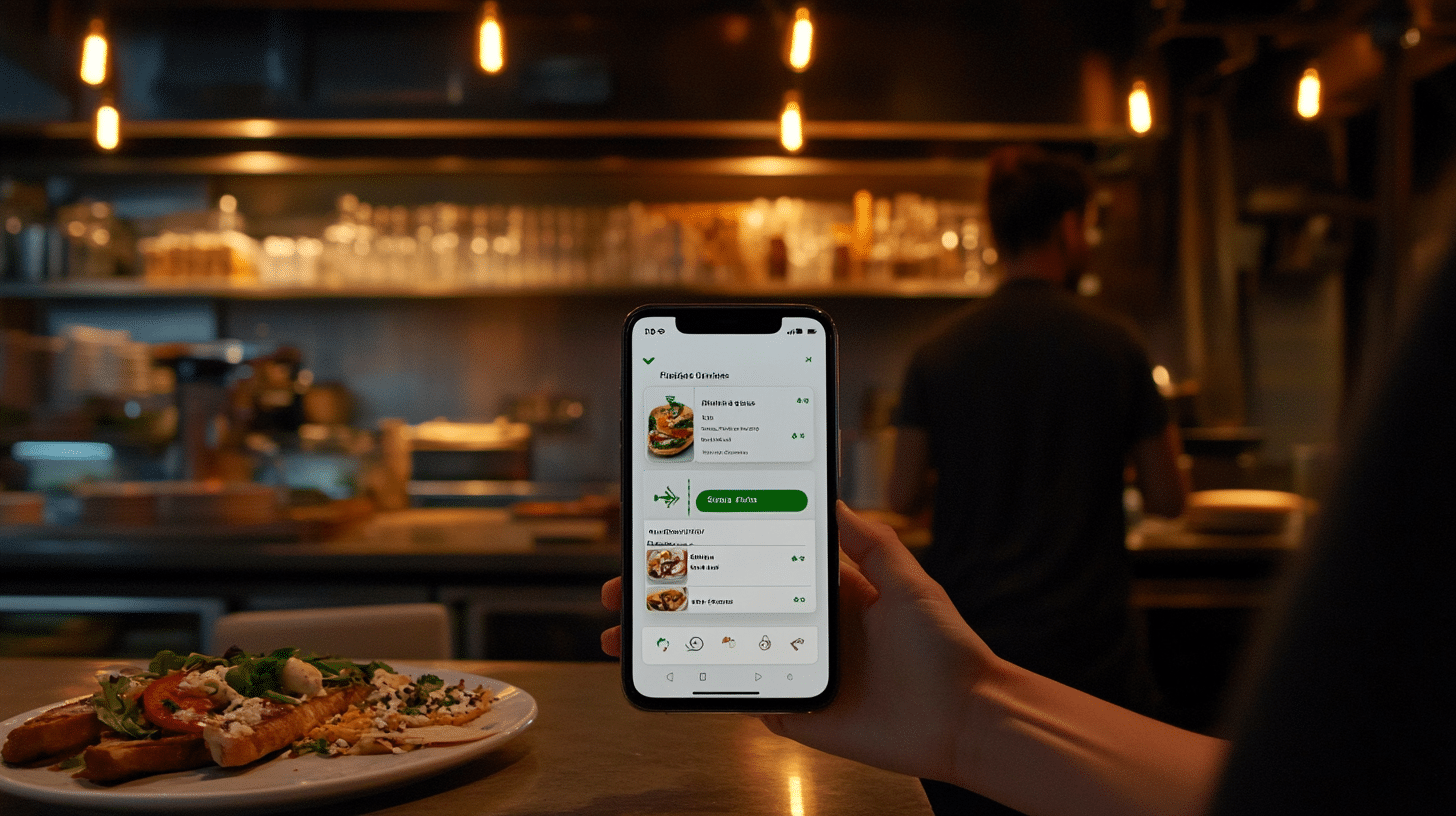
Uber’s rewards program is a must-join if you're a frequent Uber Eats user. For every dollar you spend, you earn points that can be redeemed for discounts or free rides.
How the Uber Rewards Program Works:
Tiered Levels: As you accumulate points, you move up through reward tiers like Gold, Platinum, and Diamond.
Redemption Options: You can use your points to redeem discounts on food, free delivery, or even free Uber rides.
| Tier | Points Earned per $1 Spent | Benefits |
| Blue | 1 point | N/A |
| Gold | 1.5 points | Free delivery on select orders |
| Platinum | 2 points | Priority support |
| Diamond | 3 points | Free deliveries + premium support |
Maximizing Rewards:
Look for Bonus Promotions: Uber occasionally offers bonus points during special events or when ordering from partner restaurants.
Apply Rewards Wisely: Use your accumulated points to maximize their value when placing a large order.
8. Look for Secret Menu Items
Some restaurants on Uber Eats offer secret menu items that aren't available in-store or on their standard menu. These items often include exclusive combos, limited-time offers, or unique variations of popular dishes you can only access through the Uber Eats platform.
How to Find Secret Menu Items:
Search by Restaurant Name: Some restaurants hide these items in the app. Search for your favorite places and browse their exclusive delivery options.
Keep an Eye on Promotions: Restaurants sometimes promote secret menu items during special events or holidays.
Pro Tip:
Check online communities like Reddit or Facebook groups dedicated to food delivery hacks, where users often share tips on uncovering secret Uber Eats menu items you won’t find elsewhere.
9. Schedule Orders for Convenience

Did you know you can schedule your Uber Eats orders beforehand? This is especially useful if you’re planning a meal for a later time but want to beat the rush or ensure your food arrives precisely when you need it.
How to Schedule an Order:
Select Your Food: Add your desired items to the cart as usual.
Choose Your Time: Select a delivery or pickup time before checking out. You can schedule this up to seven days in advance.
Benefits of Scheduling Your Orders:
Avoid Busy Times: If you know when surge pricing is likely, schedule your order for a time before the rush to save on fees.
Plan for Parties: If you’re hosting a gathering, scheduling ensures your food arrives on time without any last-minute chaos.
10. Order from Local Restaurants for Bigger Portions
Sometimes, the key to getting the most bang for your buck is supporting local businesses. Many smaller or independent restaurants tend to provide more significant portions and better-quality meals than some larger chains.
Why Order Local?
More significant Portions: Local restaurants often offer larger portions to attract more customers, which means more value for your money.
Better Deals: Many also offer bundle deals or exclusive offers on Uber Eats that are more competitive than larger chains.
How to Find Local Deals:
Explore the App’s Categories: Uber Eats categorizes restaurants by type, and you can easily filter for local businesses in your area.
Check Reviews: Look for highly rated local spots that often provide more food for less, ensuring you get the most out of every order.
11. Track Your Food for Timely Deliveries

Uber Eats allows you to track your order in real-time, which can help ensure you get your food piping hot without delays.
How to Use Uber Eats Tracking:
In-App Tracking: Once you place your order, you can track your food’s progress, from the restaurant preparing it to the driver picking it up.
Driver Notifications: Uber Eats sends real-time updates and lets you communicate directly with the delivery driver.
Why It’s Important:
Avoid Cold Food: By tracking your food, you can estimate when it will arrive, ensuring you’re ready to receive it and prevent your meal from getting cold.
Minimize Delivery Issues: Tracking your driver’s progress can help you ensure no delays or mistakes when finding your location.
12. Customize Your Orders for More Value
Uber Eats offers multiple ways to customize your meal. Minor adjustments, like swapping sides or adding extra toppings, can increase the value of your order without significantly raising the cost.
How to Customize Orders:
Substitute Ingredients: Many restaurants allow you to swap out items, like exchanging fries for a salad or adding extra sauces and sides.
Upgrade for Free: Some restaurants let you customize dishes at no extra charge. For instance, swapping regular bread for artisan bread or upgrading a medium drink to a large may come at no additional cost.
Why Customization Matters:
Maximize Value: By tailoring your meal, you can often get more food or better quality ingredients for a similar price.
Healthier Choices: Customizing allows you to make healthier substitutions, like grilled options over fried ones, without losing flavor or satisfaction.
13. Use Multiple Accounts for New User Discounts

If you’ve already taken advantage of Uber Eats’ new user discounts on your main account, consider using multiple accounts to unlock those savings. Uber Eats often offers up to 50% off for first-time users, which can save you a lot on your initial orders.
How to Maximize This Hack:
Create Family Accounts: Create separate Uber Eats accounts using different family members’ phone numbers or email addresses.
Redeem New User Discounts: Apply the new user promo code available at sign-up and enjoy deep discounts on your first few orders.
Important Reminder:
While this hack can work to save money, ensure that Uber Eats’ terms and conditions allow multiple accounts for family members. Avoid any practices that may lead to account suspension.
14. Order from Restaurants Offering Free Delivery
Some restaurants on Uber Eats partner with the platform to offer free delivery. This can significantly reduce the total cost of your order, especially when combined with promo codes or Uber Eats Pass.
How to Find Free Delivery Restaurants:
Browse the App: Use the Free Delivery filter when searching for restaurants to see who’s offering it at any given time.
Look for Promotions: Many restaurants offer temporary free delivery during off-peak hours or for first-time customers.
Why Free Delivery Saves Big:
Save on Fees: Delivery fees can increase quickly, especially if you order frequently. Taking advantage of free delivery offers can save you an average of $3 to $5 per order.
Combine with Discounts: You maximize your savings by combining free delivery with other discounts.
15. Try Uber Eats’ BOGO (Buy One Get One) Deals

One of the best ways to stretch your dollar on Uber Eats is to take advantage of BOGO (Buy One Get One Free) deals. These offers are typically available for a limited time and allow you to get two meals for the price of one.
Where to Find BOGO Deals:
App Promotions: BOGO deals often pop up under the Promotions tab in the app, especially during special events or holidays.
Partner Restaurants: Certain restaurants offer BOGO deals regularly to entice more customers to order via Uber Eats.
Why You Should Use BOGO Deals:
Perfect for Group Orders: If you’re ordering for multiple people, BOGO deals allow you to feed a group at half the cost.
Meal Prep: You can also use BOGO deals to order more food than you need and save leftovers for the next day, which is two meals for the price of one!
16. Maximize Savings During Holiday Promotions
Uber Eats frequently offers special promotions during holidays and major events. Whether during Black Friday, New Year’s Eve, or Super Bowl Sunday, you can find significant discounts on orders during these high-traffic times. These promotions may include discounts on delivery fees, exclusive combo deals, or even increased rewards points on every order.
Key Holidays for Uber Eats Promotions:
Black Friday and Cyber Monday: Look for exclusive deals, such as free delivery or discounts on orders from participating restaurants.
Super Bowl Sunday is excellent for finding party platters and combo deals from your favorite sports bars or pizzerias.
New Year’s Eve: Celebrate the occasion with promotional codes for discounted orders.
How to Make the Most of Holiday Promotions:
Check the App: During these special events, Uber Eats often has a dedicated section that lists all the current promotions.
Stack with Other Offers: For maximum savings, combine holiday promotions with existing promo codes, rewards points, or even the Uber Eats Pass.
17. Leave Reviews for Extra Perks

Leaving positive reviews for your favorite restaurants can sometimes result in special perks or future discounts. Many restaurants on Uber Eats value customer feedback and may reward loyal customers who consistently leave glowing reviews.
How to Leave a Review:
After Receiving Your Order: Uber Eats prompts you to rate and review your experience right after your food is delivered.
Be Honest but Constructive: Always leave thoughtful and constructive reviews, highlighting what you liked about the meal and any potential improvements.
Why Reviews Matter:
- Future Discounts: Some restaurants may offer discount codes or exclusive offers to customers who leave positive reviews.
Better Service: Leaving reviews helps improve restaurant services, leading to better meals and more personalized experiences in the future.
Additional Tips to Get the Most Out of Uber Eats
To make sure you're always saving while using Uber Eats, here are a few bonus tips that will help you stay ahead of the game:
1. Enable Notifications for Real-Time Deals
Turn on push notifications in the Uber Eats app to stay updated with flash deals and time-sensitive exclusive discounts. You don’t want to miss out on limited-time offers like free delivery weekends or double rewards points days.
2. Compare Delivery Platforms
While Uber Eats is a great platform, it always helps to compare it with other food delivery services. Sometimes, the same restaurant might offer better deals or lower delivery fees on a different app. Platforms like Grubhub, DoorDash, and Postmates can offer alternative promotions that may suit your needs, depending on your location.
3. Follow Uber Eats on Social Media
Uber Eats is active on social media and often shares exclusive deals or promo codes you won't find in the app. Follow them on Twitter, Instagram, and Facebook to stay in the loop with their latest offers.
4. Plan Your Meals to Avoid Impulse Ordering
It’s easy to open the app and order something impulsively, but planning your meals can help you make smarter decisions. Not only will you avoid paying surge pricing, but you’ll also have more time to search for discounts and opt for healthier options if needed.
Ways to Save Money on Uber Eats with Corresponding Tips and Benefits:
| Hack | How to Do It | Benefit |
|---|---|---|
| Use Promo Codes | Apply available promo codes at checkout | Save on each order, often 10-50% off |
| Uber Eats Pass | Subscribe for $9.99/month for free delivery | Unlimited free delivery on orders over $15, exclusive discounts |
| Uber Cash | Use Uber Cash balance from gift cards or rewards | Seamless payments, sometimes with cashback or bonus offers |
| Check Restaurant-Specific Deals | Browse the app’s "Deals" section | Get access to meal bundles, BOGO deals, or exclusive restaurant discounts |
| Order Early to Avoid Surge Pricing | Order during off-peak hours or schedule ahead | Lower delivery fees and reduced surge charges during busy times |
| Split Orders with Friends | Use Uber Eats' Group Order feature | Share delivery fees and meet free delivery minimums |
| Earn Uber Rewards Points | Join Uber Rewards and earn points on every purchase | Redeem points for discounts, free rides, or special Uber Eats rewards |
| Secret Menu Items | Search for hidden items or look out for promotions | Access exclusive or limited-time offers not available in restaurants |
| Free Delivery Restaurants | Filter for free delivery options in the app | Save on delivery fees, especially when combined with other offers |
| BOGO Deals | Look for Buy One Get One Free deals in the app | Get two meals for the price of one, ideal for group orders or meal prepping |
| Leave Reviews | Rate and review your meals after receiving them | Potential perks from restaurants like exclusive deals or discounts |
Conclusion
Ordering from Uber Eats can be more than a convenient way to satisfy your cravings. It can also be a great way to save money, discover new deals, and get more value from every meal. By using these 17 hacks, you’ll become a savvy Uber Eats user, avoiding surge fees, unlocking secret menu items, and earning rewards with every order. Whether using promo codes, splitting orders with friends, or customizing your meals, these tips will ensure you get the best deal possible every time.
For more tips on saving money on food delivery and other online shopping hacks, visit Dealhack and explore our latest guides and coupon resources to ensure you always get the best deals.
FAQ
How can I find Uber Eats promo codes?
Promo codes are often available through Uber Eats' email newsletters, social media, or deal websites like Dealhack.
What is Uber Eats Pass, and how does it help me save?
Uber Eats Pass is a monthly subscription that provides free delivery on eligible orders over $15 and access to exclusive discounts.
Can I use Uber Cash for Uber Eats orders?
Yes, Uber Cash can be used to pay for Uber Eats orders, saving you from using your credit card.
How do I avoid surge pricing on Uber Eats?
Order during off-peak hours, such as early lunch (before noon) or late dinner (after 9 PM), to avoid surge pricing.
What are BOGO deals on Uber Eats?
BOGO (Buy One, Get One Free) deals allow you to get two meals for the price of one. These deals are available for a limited time through participating restaurants.
Can I split the bill on Uber Eats?
Yes, Uber Eats offers a Group Order feature where you can split the cost of an order with friends.
How can I find free delivery offers?
Use the “Free Delivery” filter in the app to see restaurants offering free delivery in your area.
Can I schedule an Uber Eats order in advance?
Yes, you can schedule orders up to seven days in advance for a time that suits you.
Do reviews on Uber Eats lead to discounts?
Some restaurants may offer discounts or perks to loyal customers who leave positive reviews.
How do I earn reward points on Uber Eats?
Join Uber Rewards to earn points on every dollar spent, which can be redeemed for discounts or free deliveries.


